
Asana vs. ClickUp: Which Project Management Tool is Right for Your Business?
November 13, 2024
If you’re anything like most business owners I work with, you’ve probably tried a million different project management tools. Maybe bouncing between Asana, ClickUp, Trello, Notion, looking for the “perfect” one.
My team and I work with these tools daily, so we know these platforms inside and out.
We’re going to take a look at two of the most popular: Asana vs ClickUp, to help you figure out which is right for you based on your current situation.
Asana vs. ClickUp: The Key Differences
Let’s start with a quick overview of the key differences (the TL:DR version) before we get into the nitty gritty of each…
| Feature | Asana | ClickUp |
| Ease of Use | Simple and intuitive. Minimal setup. Perfect for quick task tracking and getting your team onboarded fast. | Powerful features, but a steeper learning curve. |
| Customisation | Straightforward but limited – great if you want to keep it simple. | Highly customisable, from task views to workflows – tons of ways to make it fit your working style. |
| Views (Kanban, Calendar) | Board, List, Kanban, Calendar,, Timeline | Kanban, Calendar, List, Gantt, Mind Map, and even more that can adapt to whatever way you like to work |
| Automation | Basic in free plan, but the paid option gives unlimited automations. | Extensive automation, even on the free and lower paid plans. |
| Integrations | Native integrations and solid Zapier support | Huge list of native integrations plus Zapier support. |
| Pricing | Free plan with limited features. Affordable paid plans, but get’s expensive for big teams. | Free plan includes more features out of the box. Multiple pricing tiers. |
Here’s my key thoughts… if you need something user-friendly that doesn’t take ages to set up or get to grips with, Asana is probably for you. You can assign tasks, track progress, and have your team up and running with minimal fuss.
On the other hand, if you love having options and want to dive deep into customisation, ClickUp has it all. Yes, there’s a bit of a learning curve, but the payoff is huge if you want a tool that can grow and adapt with your team.
Asana vs. ClickUp: Ease of Use
This is totally gonna depend on your personality. I’m the type of person who loves lots of fancy features. But, a lot of the clients we work with like to keep things plain and simple (less stuff to break).
So here’s my honest take on what it feels like to get started with each tool.
Asana
Asana is like that reliable friend who just “gets it” right away.
It’s simple, clean, and makes sense pretty much from the moment you login. I’ve had clients who’ve opened Asana, assigned tasks, and organised their projects all in a single afternoon – no tutorials needed.
If you’re someone who likes to hit the ground running without getting bogged down in setup, or bloated features (which let’s be honest, you’ll probably never use) – Asana makes it soooo easy to get started.
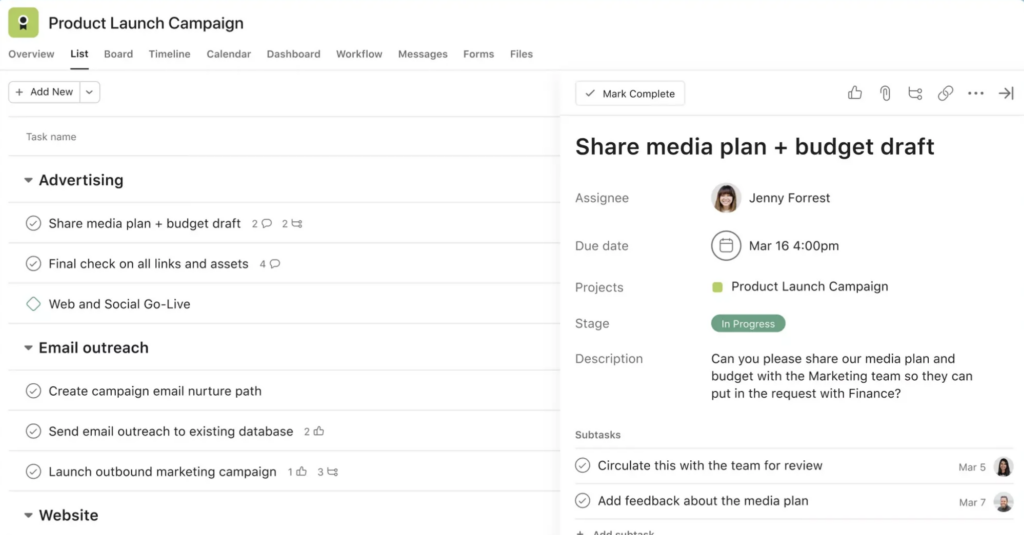
ClickUp
ClickUp is the bells a whistles. It has ALL SORTS of fancy features (which if you’re like me, you’ll love).
You can create super custom setups, track projects from every angle, and tweak nearly every feature to your liking.
But here’s the thing… it’s definitely more complex to get started.
We’ve had people come to us for help because they’re overwhelmed with ClickUp – especially if they’re new to project management tools, so we’ve done the setup for them.
But for the right person – the one who loves a little customisation and doesn’t mind a learning curve – it’s absolute gold.
You’ll end up with a tool that’s truly tailored to the way you work, and once you’re through the setup, you’ll love it.
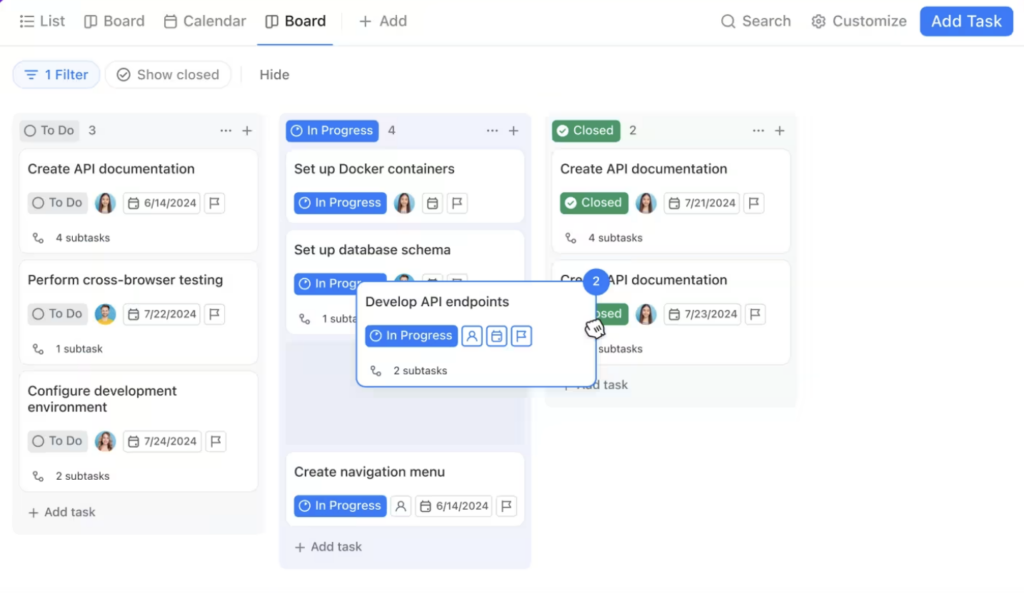
My Take:
If you want something you can jump into quickly and start using right away, Asana is gonna be your best bet.
But if you’re the kind of person who loves fine-tuning every detail and setting things up “just because,” ClickUp gives you endless possibilities to create exactly what you need.
Asana vs. ClickUp: Customisations
Again this is gonna massively depend on personal preference.
Here’s my take on where each tool stands and how much freedom they really give you to make the system your own.
Asana
If you’re all about keeping it simple, Asana’s approach to customisation (or lack of) might be right up your street.
It’s got a clear structure and keeps things straightforward: you can organise tasks into lists, boards, kanbans or timelines, but there’s not a ton of flexibility beyond that.
And honestly, for a lot of solo business owners and small teams, that’s more than enough! Less setup, less choice, and less chance of overthinking every decision.
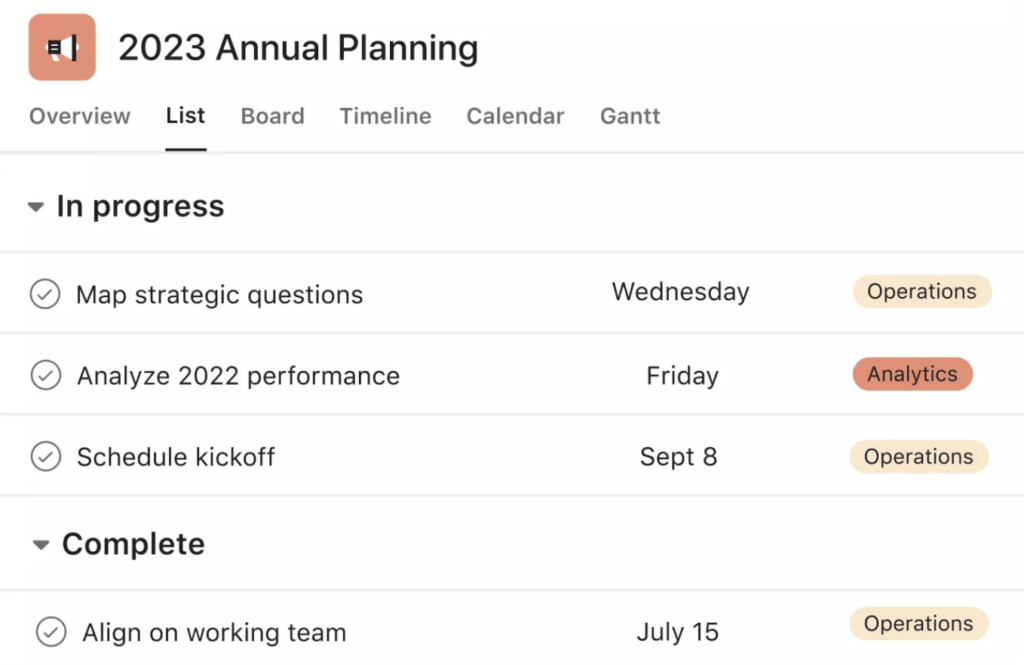
ClickUp
ClickUp, on the other hand, is a playground for customisation lovers (like me).
You can change the layout, pick different views (Kanban, List, Gantt, Calendar – the usual), and even tweak how each task and project is organised.
We’ve helped many clients completely tailor their ClickUp to fit their exact workflow, from complex project layouts to custom dashboards.
The downside? All those choices can make the setup a little intense. But if you’re up for the initial work (or hire someone who can do it for you), ClickUp can truly adapt to whatever you need it to be.
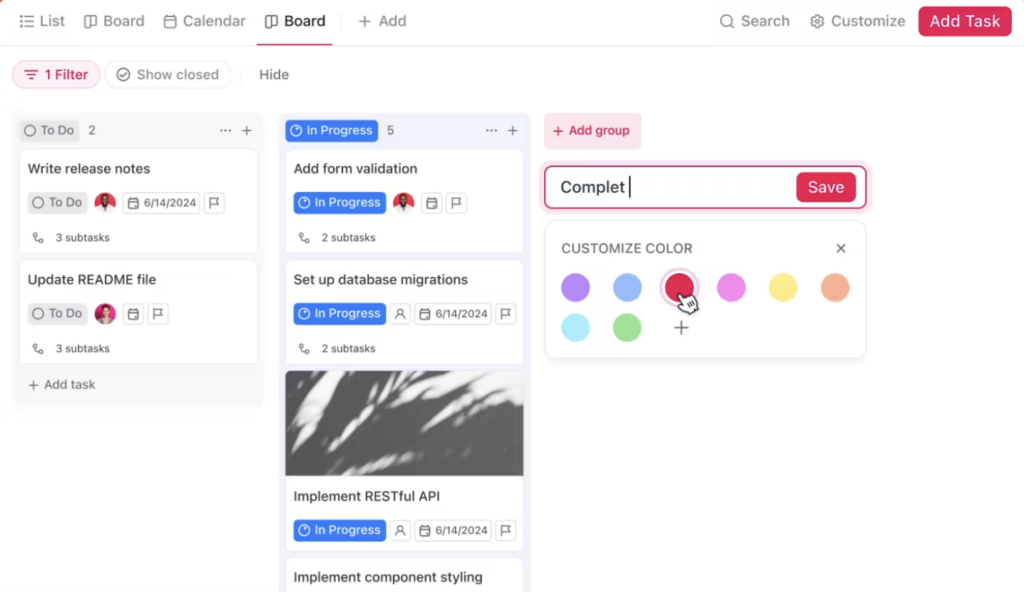
My Take:
If you get distracted or overwhelmed by lots of customisations and features – Asana is way more simple.
But if you want full control over how things look and feel, ClickUp’s flexibility is unmatched – it just might take a bit of extra time upfront.
Asana vs. ClickUp: Automation and Integrations
Let’s be honest – most of us don’t have time for repetitive tasks or manual follow-ups, which is where automation and integrations really come in handy.
Here’s how Asana and ClickUp stack up when it comes to automating your workflows and connecting with other tools you already use.
Asana
Asana keeps things pretty straightforward on the automation front (there’s a theme there!).
You can set up rules to automate simple actions, like moving tasks to different columns or assigning tasks based on certain triggers, but it’s not going to handle more complex workflows unless you’re on a paid plan.
Integrations are also solid – Asana connects with a lot of popular tools (Slack, Google Drive, and Zoom to name a few), so you can streamline tasks and communications easily.
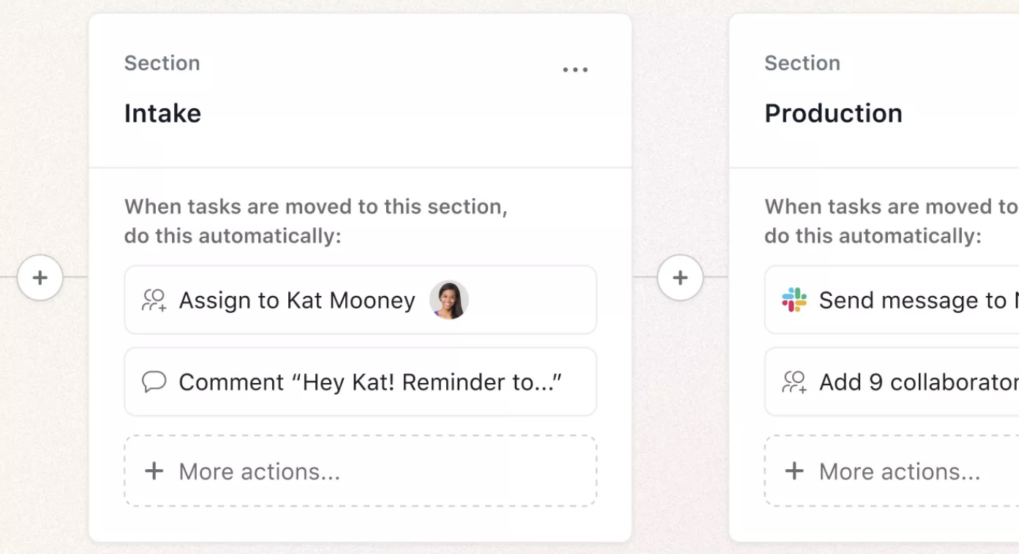
ClickUp
ClickUp takes automation to a whole new level.
Even on the free plan, you can set up automations that can handle quite a bit: from task assignments and status updates to recurring tasks and even time tracking.
And the integrations? They’re extensive. ClickUp connects with a massive list of tools and has a strong Zapier integration, so you can automate practically anything your business needs.
If you’re someone who loves making your workflows as hands-off as possible, ClickUp really shines here.

My Take:
If you want to get serious about automation and really streamline how your team works across different tools, ClickUp’s flexibility in this area is a game-changer. Just be ready to spend a little time setting it all up!
However it’s worth noting that if you use A LOT of automations ClickUp does have a limit on it’s paid plans, whereas Asana is unlimited.
Asana vs. ClickUp: Pricing
When it comes to pricing, both Asana and ClickUp offer solid free plans that work well for solopreneurs, freelancers, or small teams.
But once you start scaling, the differences between their paid plans might make one tool a better fit for your business.
Let’s break down what you’re really getting with each.
Free Plans:
| Feature | Asana (Free) | ClickUp (Free) |
| Tasks | Unlimited | Unlimited |
| Projects | Unlimited | Unlimited |
| File Storage | 100MB | 100MB |
| Users | Up to 15 | Unlimited |
| Views | List, board, calendar | Custom, list, board, calendar, table, map, mind map |
| Integrations | 100+ | 50+ |
| Automations | None | 100 per month |
| In-app Video Recording | No | Yes |
| 24/7 Support | No | Yes |
My Take on Free Plans:
Asana’s free plan is great if you’re sticking to basic task management. You’ll get a few core views (like list and calendar) and integrations, making it easy to set up without a lot of extras. But it does limit access to advanced features like timelines and custom fields.
On the other hand, ClickUp’s free plan is more feature-rich with extra views and automations, but it caps the number of integrations. If you want flexibility and advanced views without spending a penny, ClickUp’s free option might feel like a better deal.
Tier 1 Paid Plans:
| Feature | Asana (Premium $10.99/month) | ClickUp (Unlimited $7/month) |
| Pricing | $10.99 per user, billed annually | $7 per user, billed annually |
| Projects | Unlimited | Unlimited |
| File Storage | Unlimited | Unlimited |
| Users | Unlimited | Unlimited |
| Views | List, board, calendar, timeline | Custom, list, board, calendar, table, map, mind map, Gantt, form |
| Automations | Unlimited | 1,000 per month |
| Free Guest Users | Unlimited | Unlimited |
| In-app Video Recording | No | Yes |
| Security | SOC 2 Type II, MFA, data deletion, SSO | Two-factor authentication (2FA) |
| 24/7 Support | No | Yes |
My Take on Tier 1 Paid Plans:
If you want to add more functionality, Asana’s Premium plan is a good choice if you need unlimited automations and extra security features.
However, ClickUp offers a broader range of views, including Gantt charts and mind maps, and even in-app video recording, which can be useful if your team relies heavily on visuals. And for $7 per user, it’s one of the most budget-friendly options out there.
Tier 2 Paid Plans:
| Feature | Asana (Business $24.99/month) | ClickUp (Business Plus $12/month) |
| Pricing | $24.99 per user, billed annually | $12 per user, billed annually |
| Projects | Unlimited | Unlimited |
| File Storage | Unlimited | Unlimited |
| Users | Unlimited | Unlimited |
| Views | List, board, calendar, timeline | Custom, list, board, calendar, table, map, mind map, Gantt, form |
| Automations | Unlimited | 10,000 per month |
| Free Guest Users | Unlimited | Unlimited |
| In-app Video Recording | No | Yes |
| Security | SOC 2 Type II, MFA, data deletion, SSO | Two-factor authentication (2FA) |
| 24/7 Support | No | Yes |
My Take on Tier 2 Paid Plans:
Asana’s Business plan offers unlimited automations, which is ideal if your business relies heavily on automated workflows. The security options are a plus too, especially for larger teams handling sensitive data.
ClickUp’s Business Plus plan is packed with advanced views and a massive 10,000 automations per month – perfect if you’re looking for variety and flexibility. Plus, at just $12 per user, it’s a great option if you’re scaling on a budget.
Asana vs. ClickUp: Team Collaboration
If you’re at that point in business where you’re thinking about starting to hire a team, this is gonna be a biggie!
Here’s how each tool handles communication and teamwork – and what that might look like for you and your team.
Asana
Asana keeps collaboration simple and focused. You can tag team members, comment on tasks, and keep conversations organised within each project.
There’s a real beauty in its simplicity – clients I’ve worked with love how Asana keeps their team focused on what’s actually important. If you need a tool that keeps communication clear and distraction-free, Asana’s structure does this really well.
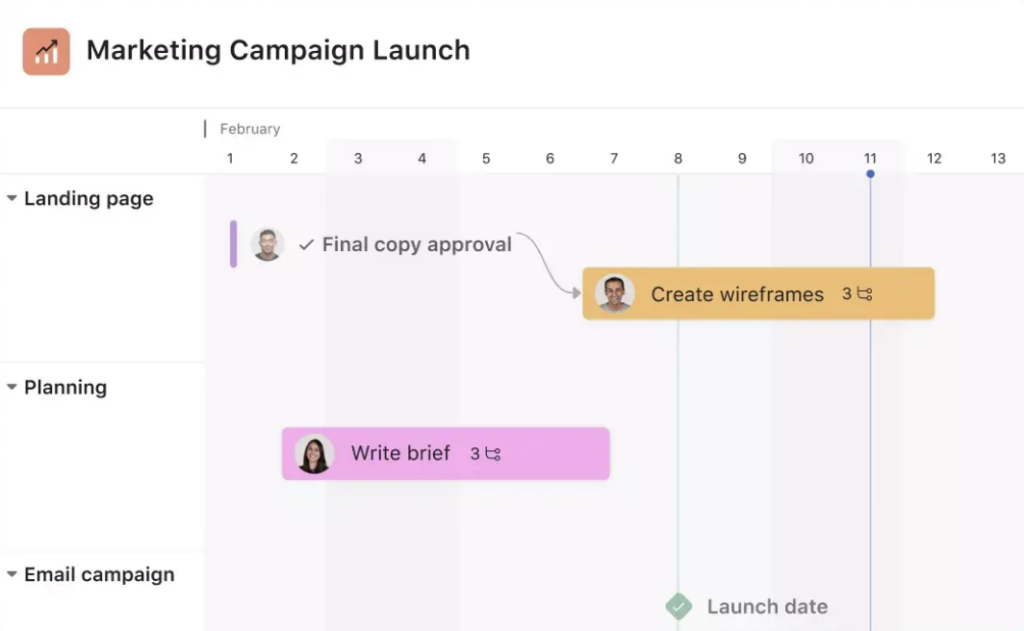
ClickUp
ClickUp takes collaboration a step further with a broader set of tools. You’ve got task comments and tagging like Asana, but also extras like in-app video recording and chat functions for real-time updates.
I’ve seen teams use ClickUp’s whiteboard and Mind Map views to brainstorm ideas together, turning it into a mini collaboration hub. But with so many options, there’s also the potential for too many ways to communicate, so it’s important to set boundaries on how your team uses each feature.
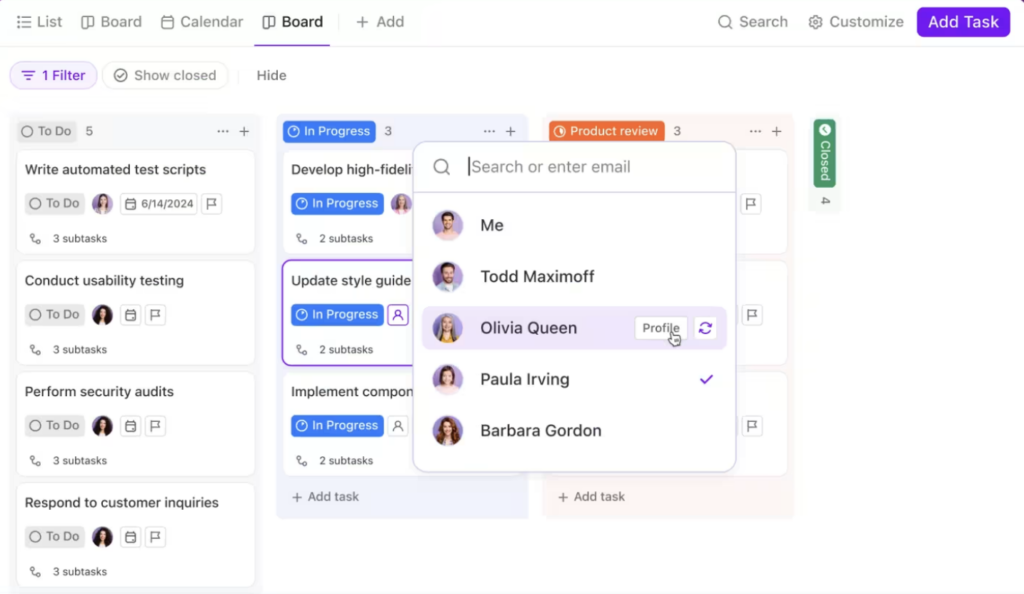
My Take:
If your team prefers straightforward task management with just enough communication to stay organised, Asana’s simplicity keeps things clean and effective.
But if you’re working on complex projects and like the idea of having everything – task management, whiteboards, chats, and even video – all in one place, ClickUp’s collaboration tools are incredibly robust.
Asana vs. ClickUp: Task and Project Management Features
If you’re looking to keep projects organised and on track, both Asana and ClickUp offer solid task and project management tools.
Here’s how each one stacks up for managing your workflow.
Asana
You can create tasks, assign due dates, set priorities, and organise tasks by project with list, board, and calendar views.
One thing I love about Asana is how easy it is for teams to jump in and know exactly what needs to be done. The timeline view (available on paid plans) is great for tracking project progress visually, and because it’s simple, your team won’t feel overwhelmed by too many features.
If you’re after a tool that doesn’t require a lot of setup but still keeps tasks clear and organised, Asana does the job beautifully.
ClickUp
ClickUp goes all-in on flexibility for task management. Not only can you create tasks, subtasks, and dependencies, but you can also fully customise the setup to match how you like to work.
With more than seven different views – like Gantt charts, mind maps, and even table views – ClickUp is built to handle complex projects with lots of moving parts.
People who prefer having multiple ways to see and organise tasks find ClickUp’s features incredibly valuable, but be ready to spend a little extra time on setup if you want to take full advantage of its capabilities.
My Take:
If your focus is on keeping tasks organised in a clear, simple way, Asana’s approach keeps things streamlined and easy to follow.
But if you’re dealing with large, multi-step projects and want the option to look at your tasks from every possible angle, ClickUp’s customisable features are hard to beat.
Choosing Between Asana and ClickUp
Both Asana and ClickUp are powerful project management tools, but which one is right for you depends on your business’s specific needs and how you like to work.
If you’re looking for simplicity, ease of use, and a more focused setup, Asana’s straightforward design is a great fit. On the other hand, if customisation, flexibility, and in-depth features are your priority, ClickUp offers a more robust solution that can be tailored exactly to your workflow.
At the end of the day, it’s all about finding the tool that fits the way you and your team work best.
If you’re ready to set up either platform and make it work seamlessly for your business, my team and I can help. Reach out to book a consultation, and let’s get you up and running with a system that supports your goals and keeps everything on track.
on instagram